Networking Touch 1 and 1100 TestersYou can share test files between Touch 1 and 1100 testers with “Networking Made Easy Software.”
How does “Networking Made Easy Software” work?First, you install “Networking Made Easy Software” on a Windows-based PC. Then, all Signature Touch 1 and 1100 series testers connected to that PC can share test files (.WIR files) from a specified folder on the server. 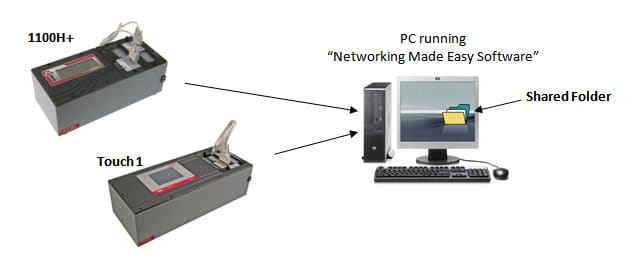
|


