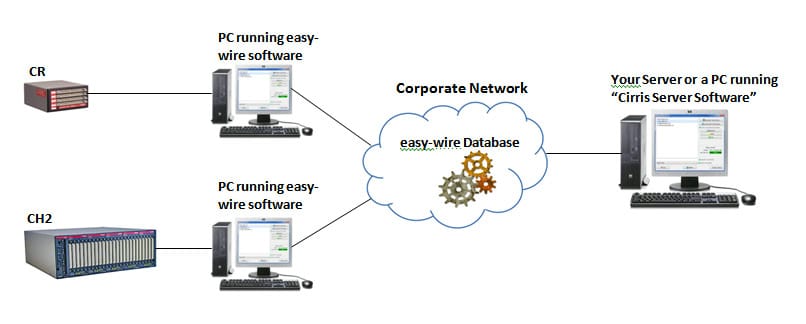Networking Easy-Wire® CR and CH2 Testers
CR and CH2 testers store test programs in their own individual databases. You can put your Easy-Wire testers on a network and share files using the export/import function in Easy-Wire. However, this method can be tedious and inefficient. Installing the ‘Cirris Server Software’ creates one central Easy-Wire database for every Easy-Wire tester on your production floor.Having one central database allows you to:
- Edit and manage test programs from one location for all test stations.
- Manage security and login information for all users.
- Back-up, repair, and reduce the size of the database.
- View all test reports and test data from any test station in your network.
Where do I install the “Cirris Server Software”?You have two options for installing “Cirris Server Software:”
- Run the software directly on your company server.
- Run the software on a Windows based PC that is connected to your network.
So, what do I do next?After you install the software, you attach each CR and/or CH2 tester to the network server database.Less efficient: peer to peer network with separate databases: