3 Easy-Wire® Utilities You Didn’t Know About
Cirris Easy-Wire® Software is packed with tools and features to help you get the most accurate test results for your cables and harnesses. Even if you have been using the software for years, you may not know about some of the extra utilities that come with Easy-Wire. These utilities can help you get even more out of your test process. Read on to learn about these utilities.
Archive Report Viewer
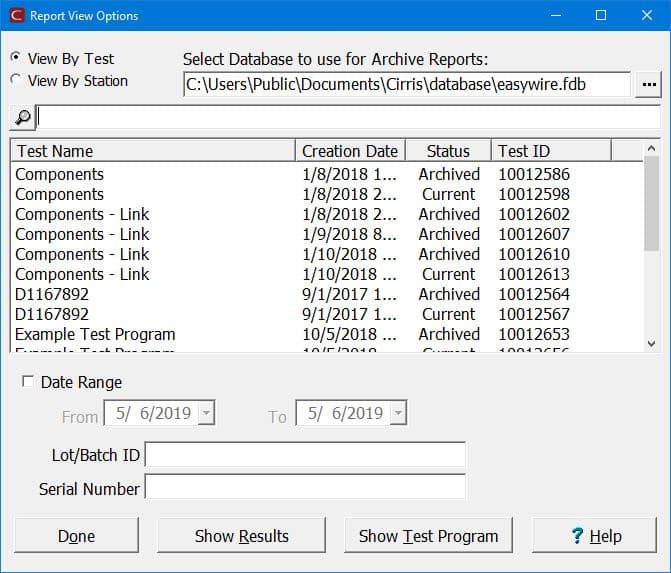
The Easy-Wire database can quickly fill up with test data, especially if your testers are networked together. Storing measured values for that many tests can guarantee a slow network. This wastes valuable time waiting for the software to load and test cables.
Cirris recommends regularly backing up your database. With your information stored in a safe place, you can remove unnecessary test programs and other data that slow your network. The information will still be safe on a PC where you can access it through the Archive Report Viewer.
The Archive Report Viewer is easy to navigate, as it is designed to look the same as Search Test Archives in the Utilities menu. You can select a location then search by name, date, Lot/Batch ID, or Serial Number. As long as the test program you are looking for is in the location being searched, you can access it without needing to open Easy-Wire.
This utility is free with Easy-Wire Software and is automatically installed when you load Easy-Wire the first time or upgrade to the latest version.
Format Conversion Utility
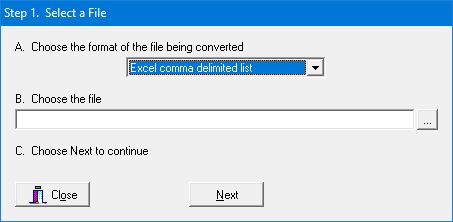
Depending on the complexity of your test specs, creating test programs can be time-consuming and difficult. Cirris has implemented several features to help make the process easier and faster. For example, the auto-learn feature can be used in many instances to speed up the creation process. If your information is already in an Excel file or a comma delimited (.csv) file, you could use the Format Conversion Utility to import the specs into Easy-Wire.
The Format Conversion Utility imports the To-From section of an Easy-Wire test program. If the information is already organized in an Excel spreadsheet or can be imported, you can easily input the information into the Format Conversion Utility and import it into Easy-Wire. You will still be able to modify the rest of the test program inside Easy-Wire to get the most accurate test.
Like the Archive Report Viewer, the Format Conversion Utility is free and automatically installed when you load or upgrade Easy-Wire. A guide is also available to help navigate this utility.
Feature Registration Utility

Some of the extra features include:
- Digital I/O – Automate your test process with lights, locks, switches, and other attachments.
- Windows Messages – A windows program that sends and receives messages between Easy-Wire and other programs.
- High Voltage Graphs – (For CH2 only) Enables a visual graph of the high voltage portion of a test.
- External High Voltage Supply – (For CH2 only) Automatically enabled when using an xHV Power Supply. See the Options tab on the CH2 product page.
- Lua Scripting – Customize test programs to perform functions outside the standard test editor window.
These optional features can improve your testing process and help you get even more accurate test results.
The Feature Registration Utility is free with Easy-Wire Software. Speak with your Cirris Account Manager to purchase the optional features.
Easy-Wire Utilities
The core Easy-Wire software was designed to make testing manageable and accurate. The utilities that come with the software contribute to this easy-to-use design.

