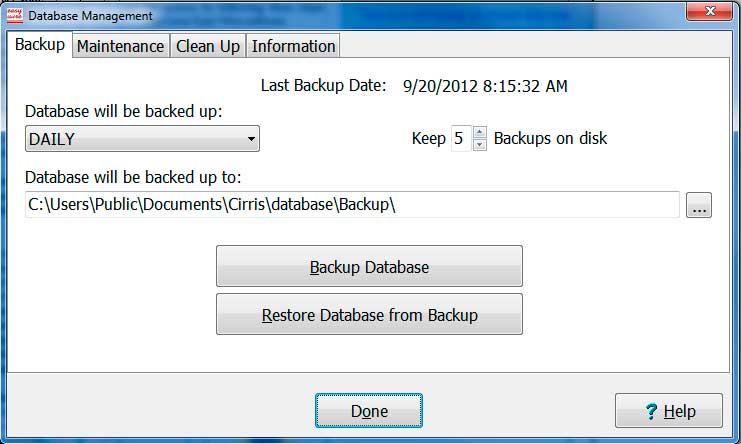Backing up Your Data Base with Easy-Wire®

It’s a typical day at work. As usual, you’re dedicating your time and energy to entering information on your computer. Then the unthinkable happens: your computer crashes. You realize you haven’t saved or backed up your data. Your heart races and you begin to panic, wondering if all your hard work has vanished, never to be seen again. There is no doubt that this is one of the most frustrating and gut-wrenching experiences one can have!
Now, let’s imagine that you have lost days, months, or even years of wire lists and programming simply because your data was not backed up on a regular basis. Can you picture the scramble that would ensue in an attempt to recover that data? Sadly, this has happened to some of our customers. Sometimes data can be recovered, and sometimes it is lost forever—buried in the data grave yard.
This awful situation can be avoided by following this simple rule: backup your database.
Although losing your wire lists and test programs may not be classified as a catastrophic event, I assure you that it will feel like one when you learn that all your data has disappeared and production has come to a sudden halt. Hard drive failure is inevitable: it’s not a question of “if” the hard drive will fail; it’s a question of “when.” Does this make data backup a bit more of a priority?
In 2012, Cirris introduced an improved backup tool for easy-wire. This tool can backup all your data: test programs, test and connector categories, test results, connector library, and wire color library. It can make as many separate backups as you need. In the case of computer failure or database corruption, these rolling backups will ensure that your key data is kept safe and available for use. You could potentially be up and running within minutes by using this easywire tool.
With the 2012 version* of Easy-Wire® software you can simply access the system by following these steps:
With the 2012 version* of easywire software you can simply access the system by following these steps: Start your easy-wire software. Click on Utilities. Click on Database Maintenance Select your backup location )preferably at a different location than your working files.) Select how often you want the database to be backed up. Select how many backups you would like to keep. Select done, and that’s it easy-wire is now set to backup your files.