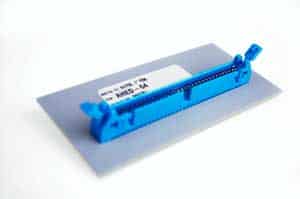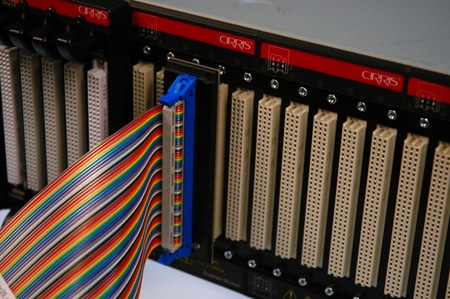Choosing Which Standard Cirris Connector to use on Your Cable Tester
Note: this article addresses options for sharing interfacing between Cirris’ Signature series, Easy-Wire® CR and CH2 harness testers. For information on interfacing options on our Signature line of stand-alone testers, click here.
Several benefits may be had by standardizing to one connector for your cable testing interfaces. These benefits include:
- Using the same fixturing on a CR for low voltage guided build followed by high voltage tests with a CH2 test system.
- Reducing the variety of adapting cables needed for your cables and/or harnesses.
- Reducing overall cost by standardizing to one type of connector.
- Sharing the same fixturing across all Cirris tester platforms.
You may already have adapting cables and fixturing and want to adapt your cable tester to a connector that is not standard for connections to the device under test (DUT). Cirris provides full flexibility and conversion with the following:
| Desired Standard Connector Style | Available Signature Adapter options for Touch 1, 1100 Series and Easy-Touch® Testers. | CH2 VME (Eurodin) Style Options | Available CR (AHED-64) Options |
|---|---|---|---|
32-pin VME (Eurodin) style connector on the CH2
CH2 Connectors |
A1KM-64 Adapter
H1KM-64 Adapter |
Standard as shipped | The option for the 32-pin VME (Eurodin) style connector on the CR tester is the CH2-CR Converter.
CR-CH2 Adapter Part #ACR-CH2 |
64-pin header of the CR
Front View of the CR tester |
AHED-64 Adapter
|
The option for the 64-Pin Header on the CH2 is the CR-CH2 converter.
CR-CH2 Converter Part #ACH2-CR |
Standard as Shipped |
Another standard connectorMisc. connector types |

Adapter box |
CH2 Custom Connector Interfaces
An example of a custom connector interface to the CH2 is the Cirris adapter panel that is designed to mate to any connector you may presently use. |
CR Custom Connector Interface
CR with custom connector interface |
If you are still making the choice or already have a choice in place and need to manage some limitations, see the following:
| 32-pin VME (Eurodin) CH2 Connectors | 64-pin Header | Custom Connector | |
|---|---|---|---|
Cost of interfacing |
A1KM-64 Adapters are an inexpensive option for connecting CH2 (Eurodin) Style Connections to an 1100 series, EasyTouch, and Touch 1 Units.
A1KM-64 Adapter |
Ribbon Cable comes in at perhaps the lower cost and is a good option for CR Interfacing.
|
A non-standard connector already in use might even be less expensive. |
Mating Life Cycles |
A connector saver can be used with the connector and is inexpensively replaced when connectors need repair.
CH2 Connector Saver Part Number ADCS-C2. |
The male pins of the 64-pin header have a very long life on a tester like the CR. While the female pins on the ribbon cables are easy and cost-effective to replace when repair is necessary. | Custom Connectors such as DL connectors can have a potential for very long life. |
Adapters desired for each DUT connector. Small number of contacts in DUT connector. |
Can only have half the number of contacts compared to a 64-pin header. | Possibility of fewer contacts per connector. | |
Performance |
These style connectors have an excellent overall performance. | #28 AWG wire in IDC connectors will add to fixturing resistance. PVC insulation is substandard for high IR performance at voltages above 1000VDC.
Use discrete 64-pin header when HV or Insulation Resistance requirements are demanding.
Discrete 64-pin header |
Custom connectors will need further evaluation on performance when choosing the style of connector. |
Speed of connect/disconnect |
The screw attachment of a VME (Eurodin) style connectors will take more time to change over. Use connector savers that have ejector handles on the CH2 when needed.
CH2 Connector Saver Part Number ADCS-C2 |
Ejector ears of 64-pin headers allow for quick change overs.
AHED 64 Signature Adapter |
Custom connectors will need further evaluation on speed of disconnect and connecting when choosing the style of connector. |